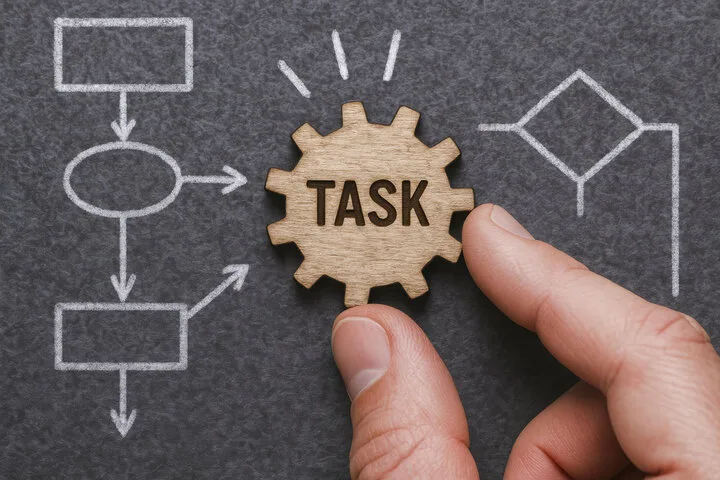Automatic Synchronization between macOS Calendars and Logseq: An Integrated Workflow for Productivity
Introduction to Logseq
Logseq is a privacy-first, open-source knowledge management application that is revolutionizing how we organize and manage our information. Unlike traditional linear note-taking tools, Logseq employs a graph-based linking approach that enables natural connections between concepts, ideas, and information.
Logseq’s daily journaling system is potent: each day, a new page is automatically created where you can jot down thoughts, tasks, meetings, and any other information. This temporal structure, combined with the ability to link information blocks through backlinks and tags, creates a knowledge network that grows organically over time.
The Need: Integrating Calendars and Daily Notes
One of the most common workflows in personal productivity management is maintaining a unified view of your day, which combines scheduled events and tasks to be completed. While Logseq excels at managing notes and thoughts, calendar events and reminders often remain isolated in the operating system’s native apps.
This separation creates several practical problems:
- Information fragmentation: You need to consult different apps to get a complete picture of the day
- Loss of context: Calendar events are not connected to project notes or related thoughts
- Effort duplication: You end up manually rewriting events in the Logseq journal
- Lack of historicity: there’s no unified historical trace of what happened on a specific day
The goal was therefore to create a system that could automatically import events and reminders from the macOS calendar directly into Logseq’s daily notes, maintaining appropriate formatting and preserving context.
The Development Process
The realization of this synchronization system arose from the concrete need to optimize my daily workflow. The development path was articulated in several phases:
Phase 1 - Research and Analysis
Initially, I evaluated various existing solutions, from native Logseq integrations to third-party APIs. The main challenge was finding a reliable way to access macOS calendar data without compromising privacy or requiring complex configurations.
Phase 2 - Discovery of icalPal
The breakthrough came with the discovery of icalPal, a Ruby gem that provides an elegant interface for accessing macOS calendar and reminder data. This tool proved perfect for our needs: lightweight, reliable, and with easily parseable output.
Phase 3 - Prototyping
I started with a simple script that extracted basic events. Iteration after iteration, I added features such as calendar filtering, scheduled reminder management, a backup system, and detailed logging.
Phase 4 - Refinement
The final phase involved optimizing the parsing, handling edge cases (such as recurring events, completed reminders, and time zones), and implementing a robust error-handling system.
icalPal: The Bridge Between macOS and Our Data
icalPal is a Ruby gem explicitly developed to interface with macOS’s EventKit framework. This tool stands out for its ease of use and the completeness of information it manages to extract.
The main characteristics of icalPal that make it ideal for this project are:
- Complete access: reads both calendar events and reminders
- Flexible formatting: supports output in text or CSV format
- Temporal filtering: allows specifying precise date ranges
- Metadata management: extracts detailed information like source calendar, times, and reminder status
- Privacy respect: accesses only local data without requiring external connections
Integration with icalPal occurs through direct shell calls, making the script independent of complex dependencies or environment configurations.
How the Script Works
The synchronization script implements a process articulated in several phases, each designed to handle a specific aspect of integration:
1. Configuration and Initialization
The script begins by verifying the presence of icalPal and the necessary directories. Paths for cache, backup, and logs are automatically created if they don’t exist. Configuration allows you to specify which calendars to include, enable debug mode, and customize paths.
2. Data Extraction
Parallel calls to icalPal are executed to retrieve events and reminders for the current day. The script automatically handles fallbacks in case of unavailable commands or temporary errors.
3. Intelligent Parsing
It is the most complex phase, where the script distinguishes between:
- Normal events vs scheduled reminders (which appear as events in the “Scheduled Reminders” calendar)
- Timed events vs. “all day” events
- Active vs completed vs recurring reminders
- Allowed vs excluded calendars
Parsing uses correlation techniques between icalPal’s textual and CSV output to ensure accurate and complete information.
4. Formatting for Logseq
Data is formatted according to Logseq’s Markdown syntax, with:
- Clear hierarchical structure (Events and Reminders in separate sections)
- Bold time formatting for readability
- Source calendar indication in italics
- Future reminder count for planning
5. Safe Integration
The script implements an automatic backup system before modifying existing files. If it finds a pre-existing “Today’s Agenda” section, it replaces it while preserving all other journal content. If the journal file doesn’t exist, it creates it automatically.
6. Logging and Notifications
Every operation is tracked in a detailed log with different verbosity levels. Ultimately, a macOS notification appears with a summary of the synchronized activities.
The final result is a “Today’s Agenda” section perfectly integrated into the daily Logseq journal, providing a unified and contextualized view of the day, ready to be linked to other notes and enriched with personal reflections.
GitHub Repository
The project is available on GitHub with complete documentation, configuration examples, and detailed installation instructions:
🔗 Repository: logseq-calendar-sync
GitHub Tags: logseq calendar-sync macos productivity automation shell-script icalpal knowledge-management journaling workflow
Related hashtags
#Logseq #Productivity #Automation #macOS #KnowledgeManagement #Journaling #CalendarSync #WorkflowOptimization #OpenSource #Ruby